For the convenience of our customers, the Municipality of the District of Lunenburg has implemented a number of different alternatives for paying tax bill, building permit fees, planning fees, and other miscellaneous payments.
- Use your bank's internet or telephone banking system to pay tax.
- Use your debit card, credit card, cash, cheque, or money order when paying in person (10 Allée Champlain Drive, Cookville, Nova Scotia, Canada, B4V 9E4). * Please note that a 2% convenience fee is applied to all credit card payments.
- Leave your payments in a secure drop box located at the front entrance of the Municipal Building.
- Pay property taxes at any bank in Canada. (bank charges may apply), or via bank wire transfers.
- Payment must be made in Canadian funds (US funds accepted at par).
Payment Information
Municipality of the District of Lunenburg,
10 Allée Champlain Drive
Cookville, Nova Scotia, Canada, B4V 9E4
Please Be Advised We Cannot Accept Interac E-transfers. You will need to set up the Municipality as a "payee" and use your internet banking's bill payment option, rather than e-transfer.
Tax bills for the first installment shall be mailed before the first working day in May of each year and tax bills for the second installment shall be mailed before the first working day in October of each year.
Taxes shall be paid in two installments, the first installment shall be due not later than the last working day in May of each year and the second installment shall be due not later than the last working day in October of each year.
The Municipality now offers Pre-Authorized Payments for taxes. Find out about our Tax Installment Prepayment Plan (TIPP).
Not Receiving Your Tax Bill?
Property owners are responsible to ensure that their address is correct with Property Valuation Services Corporation (PVSC). If you have not received a tax bill or assessment notice, contact PVSC at 1-800-380-7775 or 543-2267. Be sure to have the assessment number for each property for proper identification. Also, please contact our Tax Department, 902-541-1329, to get your balance owing and make arrangements for payment. You should note, that even if you do not receive your tax bill, you are still responsible for the payment of your taxes
Online Payments for Property Taxes
To Add A Payee: Search by "Lunenburg" then choose "Municipality of Lunenburg" as stated below for the various banks.
Please Ensure You Choose The "Municipality" Of Lunenburg And Not The "Town" Of Lunenburg
The account code is your property assessment number.
Please Be Advised We Cannot Accept Interac E-transfers. You will need to set up the Municipality as a "payee" and use your internet banking's bill payment option, rather than e-transfer.
 |
Royal Bank Financial Group Note: Listed by the bank as "Lunenburg (Mun. of District) Taxes" |
 |
Canadian Imperial Bank of Commerce Note: Listed by the bank as "Dst of Lunenburg" |
 |
Toronto Dominion Bank Note: Listed by the bank as "Lunenburg (Municipality of the District of) Taxes" |
 |
Scotia Bank Note: Listed by the bank as "Lunenburg (Dst) Taxes" |
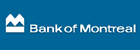 |
Bank of Montreal Note: Listed by the bank as "The District of Lunenburg, Municipality of" |
 |
Simplii Financial Note: Listed by the bank as "Municipal Dst of Lunenburg Tax" |